Visual Studio Extensions
Contents
Web Essentials 2017
![]()
Don’t even think about using Visual Studio for web development without installing this big bundle of extensions including Browser Sync, Browser Reload on Save, Bundler & Minifier, Editor Enhancements, Image Optimizer, Web Accessibility Checker and more. Development on this does appear to have slowed down though - and there’s a few bugs here and there, and there are equivalent extensions available for most of these available for VS Code.
Conveyor by Keyoti
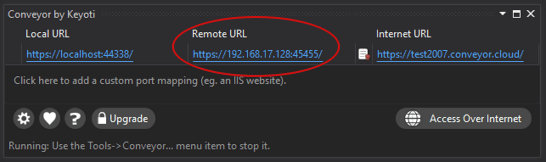
I recently discovered this little gem - a plugin which allows you to access your web applications from other machines such as iOS and Android devices. It’s pretty simple to setup and makes cross device testing a lot easier.
Visual Studio Spell Checker
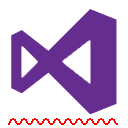
Avoid typos on your sites by installing this extension. There’s lots of options and settings, though I wish the built-in dictionary had more software terms included.
Open in Visual Studio Code
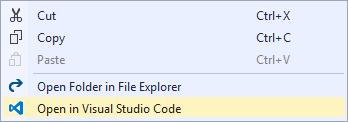
I prefer editing most code in VS Code, so this handy little plugin is useful for switching. With it you can right-click on any solution, project, folder or file in Visual Studio and select Open in Visual Studio Code.
Learn the Shortcut
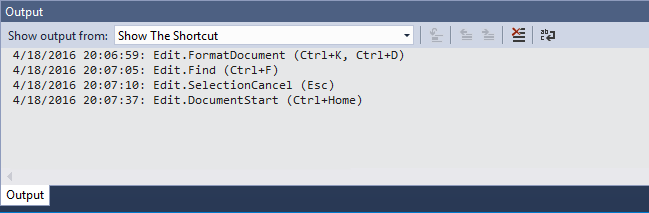
Shows how easy you can make the same action using only the keyboard. Displays the keyboard shortcut for any command that you execute to help you learn the shortcuts you need the most.
Extensions Wishlist
I’d love to see an SVG minifier (though I did add a feature request for this) and
HTMLHint linter (with support for .htmlhintrc) extensions.